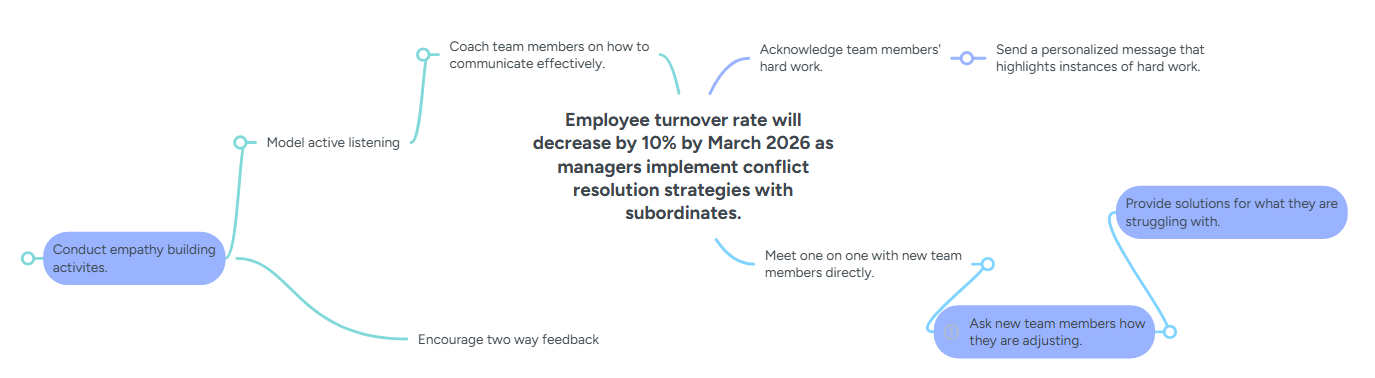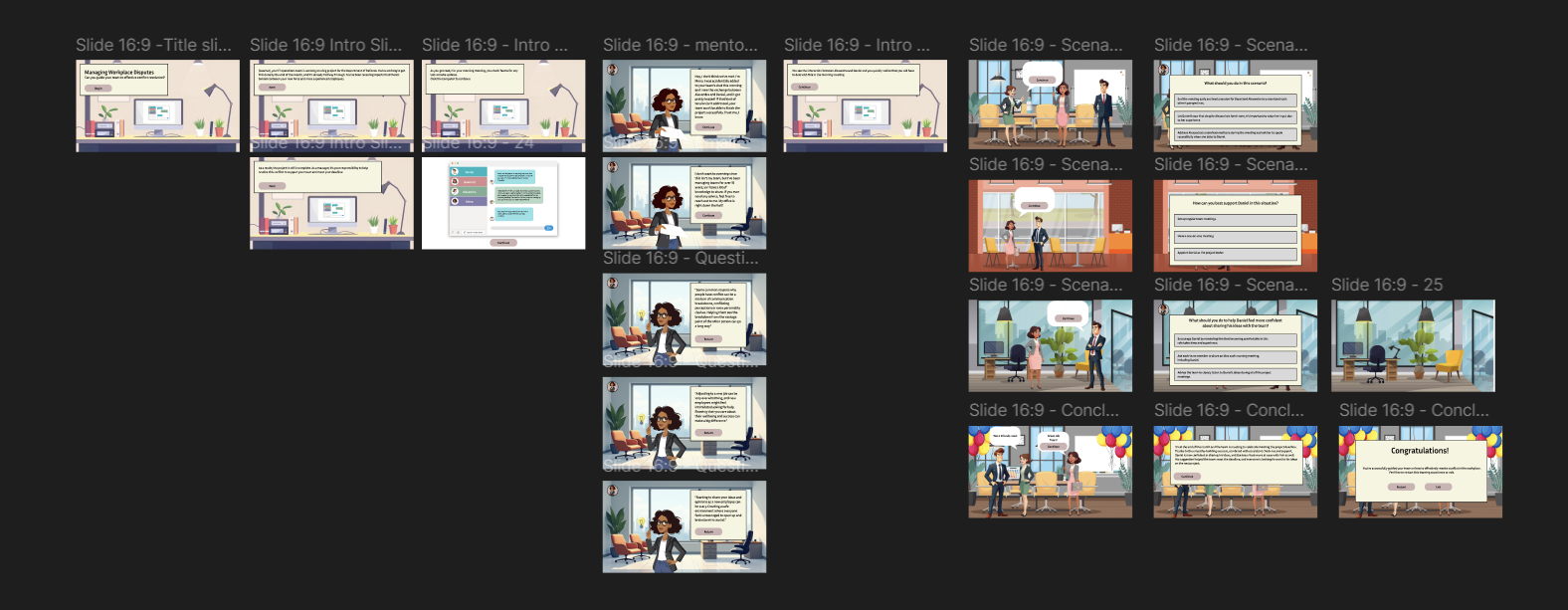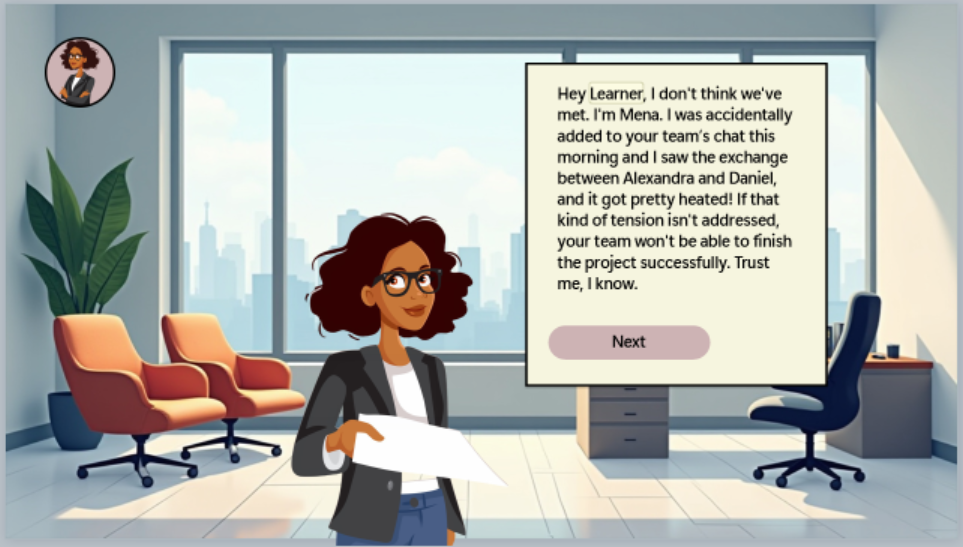Can you Guide your Team
to Effective Conflict Resolution?
This is a scenario-based eLearning concept project designed to help managers develop the skills to effectively resolve conflicts within their teams, fostering better communication and collaboration. By equipping managers with practical conflict resolution strategies, the training improves team efficiency, reduces new employee turnover rate, and helps teams meet project deadlines.
Audience: Managers who need training handling conflict on a team
Responsibilities: Instructional design, eLearning development, visual design, storyboard, and mockups
Tools Used: Articulate Storyline 360, MindMeister, Figma, GIMP, ChatGPT
The Problem
The client, a global consulting firm providing management and technology services to government agencies and corporations, was experiencing high turnover among new hires—making it difficult to meet critical project deadlines. This project aims to improve new employee retention by addressing one of the primary causes of attrition: insufficient managerial support.
The Solution
To improve new employee retention, I proposed the creation of an eLearning training program that focuses on enhancing emotional intelligence, active listening, and empathy—key skills for managers to effectively support their teams. By incorporating scenario-based conflict resolution exercises, managers can practice addressing real-world workplace issues and improve their decision-making, helping prevent conflicts from escalating and reducing turnover among new hires.
After a guided empathy-building activity, Daniel and Alexandra gain mutual understanding—leaving the office aligned and ready to rejoin the team.
My Process
Creating this project was an ongoing process that required regular analysis and iteration, using user feedback and testing to refine the final product. I managed the entire design and development process, from creating an action map and storyboard to designing mockups, building a prototype, and delivering the finished eLearning experience.
Needs Analysis
To define the focus of the eLearning simulation, I collaborated with a conflict resolution specialist who served as my subject matter expert throughout the project. I also conducted extensive research to understand the common reasons employees leave new jobs, the mistakes managers often make when addressing conflicts, and what employees feel they need to feel more supported.
Action Map
Leveraging insights from the SME, I used Miro to create an action map that clarified key managerial behaviors essential for supporting new hires and reducing turnover. By pinpointing critical actions often overlooked, I designed an engaging, scenario-based eLearning experience grounded in real-world challenges. These identified actions became the foundation for the text-based storyboard and guided the entire development process.
An interactive action map that outlines the learning objectives and decision points designed to reduce employee turnover through conflict resolution strategies.
Text-based Storyboard
In the text-based storyboard, I used the three high-priority actions from the action map as correct choices, while common mistakes served as distractors. Remaining actions were woven into scenario consequences, which—guided by SME input—reflected realistic outcomes based on managerial decisions. Each scenario featured an optional mentor character—a seasoned manager—who provided guidance and support as needed. This ensured learners had a reliable resource to assist them throughout the experience.
You’re thrust into a high-stakes project for the DoD—team tensions rise, and it's your job to manage the conflict before the deadline.
Meet Mena, your experienced mentor—she’s here to guide you through tough team dynamics with practical advice and support.
Visual Mockups
After receiving approval for the text-based storyboard, I moved into the visual design phase. I began by creating a mood board and style guide. Once the style guide was complete, I used Figma to design visual mockups, helping to bring the project’s look and feel to life. This process allowed me to quickly iterate and integrate feedback before starting development in Articulate Storyline 360.
This style guide defines the project’s color palette and typography to ensure visual consistency throughout.
Early visual mockups outline the user journey and interaction flow across key training scenarios.
Interactive Prototype
Next, I created the interactive prototype in Articulate Storyline 360. Creating the prototype allowed me to refine and test the functionality throughout the project. Developing the prototype early on was essential. If I had waited to get feedback on the complete project, I would have needed to redo all the animations for all three questions. By obtaining feedback on the introduction and the first two questions upfront, I was able to streamline the development process and make it far more efficient.
A custom-designed email interface simulates real workplace communication, immersing learners in authentic decision-making scenarios.
Introduced early in the experience, Mena—your virtual mentor—steps in with timely advice after witnessing rising team conflict, offering support before things escalate further.
Full Development
After refining the prototype through several iterations, I was ready to move forward with full development of the project. Some of the standout features I included was a custom-designed messaging platform used during the initial conflict between the characters, along with an avatar selection slide that is introduced to the learner at the beginning. These elements not only bring the interactions to life but also add a sense of realism, enhancing the overall experience. They help reinforce key concepts and improve information retention for the learner.
A dynamic messaging interface brings workplace communication to life, allowing learners to observe and respond to evolving team conversations in real time.
Learners personalize their experience from the start by entering their name and choosing a custom avatar to represent them throughout the experience.
Results and Takeaways
The eLearning program effectively reduced new hire turnover by equipping managers with essential conflict resolution skills and improving their support for new employees. Through scenario-based training, managers gained practical tools to create a more supportive work environment. If I were to repeat the process, I’d involve a wider range of stakeholders—such as HR and frontline managers—to gain diverse insights and better tailor the content. I’d also add follow-up resources to reinforce learning over time.
Key takeaways included the value of early prototyping, continuous feedback, and designing realistic scenarios to boost engagement and retention. Flexibility throughout the process proved vital, as adapting to new insights led to a stronger final product.